We were very fortunate. I found several very high quality developers at several levels in 2007. Still the market (at least in Los Angeles) remains very tight. Of course, part of the issue is that we spoiled by the quality of our current developers and finding people who match up makes it tough.Biggest challenges for 2007?
I could answer this as the biggest challenges for Learning Professionals generally, and maybe I'll come back and do that, but for now, let me just write what I see as some of my bigger challenges in 2007.
This may come as a surprise, but it's really hard to find really good on-shore development talent. Especially since I'm spoiled by a really great, really nice, fun group of developers.
I'm still debating around this. I've basically limited myself to eLearningGuild and ASTD conferences. My expectation is that I'll be doing more speaking in 2009 based on some new work. But, I've increased my blogging and writing and decreased my speaking. Still not sure.
I love going to conferences when there's energy and I meet interesting people with interesting problems. I hate hearing the same presentations over and over. The last couple conferences have been interesting again, but I'm not sure if that trend will continue. In the meantime, I'm spending more time blogging and in virtual sessions. Those seem to have been a good replacement for my conference time. I'm still unsure how I should spend my time.
This is an area where I really believe I've made considerable progress during the year. I've been doing a lot of work on custom content delivery and even more on the implications of Web 2.0 on all kinds of businesses. This continues to be a challenge, but I'm way ahead of where I was starting 2007.
I've been paid to be a CTO type consultant on a broad range of topics. And if you are talking Reusable Learning Objects, Courseware Templates, Tracking Mechanisms, Content Management, etc. I'm really well positioned. Of course, since I'm truly believe that the form of what we will be building in the future is changing and things like RLOs and Courseware are going to become much less important, then my current knowledge base seems diminished. Instead, I now need to get smart on things like community, networks, personal knowledge management and other such topics. These have normally been tangential, but I see them as core moving forward. I've already started on this, but the challenge is knowing where to focus.
Still working on this, but my belief is that the picture is not going to be a simple, clear answer.
Along the same lines, I really am challenged right now to understand where all of this is going. If it doesn't look like a course and doesn't look like a reference system, what will it look like? What is the form of informal learning?
I've slowly been finding more opportunities around these kinds of implementations. I've also been writing articles on exactly these kinds of solutions. I continue to hope to find additional examples of these sorts of things because they still have the great potential to make a big difference for learners.
I am a big believer in the ability of web sites to provide simple forms that a user can fill out, that captures data that can be reused, and then feeds the data into templates that provide significant value. At the simplest, these are dynamic job aids. More complex solutions look like marriage matching (eHarmony), action planning solutions (large retailer), marketing support tools (large financial services). These are the most powerful and best solutions that I can personally be involved in. Yet the projects are sparse. My challenge is to find more of these projects.
This is probably my biggest failure for 2007. During a panel session in the fall discussing a few examples of eLearning 2.0 solutions, the panelists told us about interesting examples. When we asked where we could find out more, the answer was that there really wasn't a place to hear about these solutions. That's a problem for me/us.
I've already started to identify some of the initial eLearning 2.0 kinds of solutions that people can adopt right now. But 2007 would seem to be a good time to find even more smart, small, starter examples of solutions that don’t fit within classic eLearning, eReference type solutions.
If you had asked me about this in June, I would have been worried, but it seems like there's been a wave of new bloggers this last fall... More eLearning Bloggers.What are your predictions for 2007?
I somewhat got this wrong as the big LMS vendors seem to now refer to themselves in terms of talent management and workforce productivity rather than innovating around the learning itself. However, there's Communities / Social Networking and LMS Merger
announcement around Mzinga. There's also more community platforms and other kinds of alternative solutions being discussed. So, there has been some innovation. Part of the issue is that if the picture is a loosely coupled collection of tools, then what's the role of a central piece of software?
I still believe SCORM doesn't fit the world of eLearning 2.0, but interestingly the discussion has been more of how to fit SCORM on top of alternative tools such as Wikis rather than the demise of SCORM. So, I get low marks on this one.
This is definitely true, but it didn't go as far as I would have thought.
Interestingly, I feel like there's been less discussion of informal learning (as a term) during 2007. Part of this is that as you formalize aspects of it, it's really no longer informal learning.
I believe this is true, but it's going to be a long cycle. Think classroom training to eLearning. How long did that take 15 years and counting?
Yep. And, not sure if the keynote happened, but certainly some stuff out of IBM is opening eyes. And definitely I think that recent sessions I've done have opened some eyes.
Yep.
I think I was a bit ahead of the curve on this one. We are still only at the really early stage of using things like Yahoo Pipes. These tools offer some incredible promise. But the true Visual Basic of Web 2.0 is still being figured out.
Overall, I was ahead of where we actually went in 2007 and I got at least one seemingly wrong. Still, I don't think I did too bad considering where thinking was a year ago.
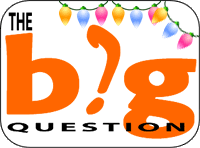
 SnagIt is a handy tool for capturing screen shots, especially portions of the screen. If you frequently do this (and then copy and paste into your graphics application to cut the portions you want), then go get this tool. It also gives you some nifty delivery options.
SnagIt is a handy tool for capturing screen shots, especially portions of the screen. If you frequently do this (and then copy and paste into your graphics application to cut the portions you want), then go get this tool. It also gives you some nifty delivery options.  Camtasia Studio is a great screen recording tool. It consistently gets pretty good
Camtasia Studio is a great screen recording tool. It consistently gets pretty good