In his book he tells us basically that blogs have
detracted from productivity, not increased it. ...He misses the value proposition of Blogging as a Learning and Networking tool.
Now Davenport is at it again with a post (on his blog no less - I guess he doesn't want to be productive himself) - LinkedIn Is Not a Social Network. In this post, he says:
I’ve been on LinkedIn for several years. I never initiate a “connection,” but I dutifully accept invitations to connect, even when I don’t know the person. When I do know the person, I often wonder why, if they really want to connect with me, they don’t just send me an email or call me on the phone. I can safely say that I have gotten nothing out of the site other than emails saying that so-and-so would like to connect. Occasionally people I know have asked me through LinkedIn for access to my connections -- which an email notifies me of -- and I wonder why they didn’t just send me an email themselves. It’s a funny world.He never initiates a connection? What!?!
Either Tom doesn't get it, or Tom doesn't ever need to find expertise on a topic. Maybe he should look through his network for something like "social networking" to find some expertise on the topic as he's thinking about the possible value proposition?
I've met fantastic people through LinkedIn. The key ingredient is being able to formulate what you are looking for. Most people I've met through LinkedIn are quite willing to spend time talking with me about the particular issue. I never abuse it. I've done my homework first. But there's nothing like drilling down on a topic with a person for 30-60 minutes.
Or maybe Tom should ask a question on LinkedIn such as "How do people get value from LinkedIn?" to help him learn how to formulate requests? He would get wonderful responses on this.
Tom also wonders "why people didn't just send him an email" when they are making a connection. It's because, the person making the request has done a search on LinkedIn and is routing it through you.
I'm really convinced Tom has never tried this before. Once you've done this a couple of times, it's pretty clear how it works and how you get value.
Note: I personally no longer ever go more than to a 2nd level connection. One hop away. That way the person doing the introduction knows both people. With a few hundred connections, depending on the specific need, you often have quite good people only one hop away.
Tom did say in his post...
let me state that I don’t think I’m alone in this feeling. At a conference a while back on social network issues, a speaker asked the audience, “How many of you are on LinkedIn?” Virtually all of the 100 or so attendees raised their hands. Then he asked, “How many of you have gotten anything valuable from LinkedIn?” Only one person had his hand raised. I didn’t know him, but I’m guessing he had used it to look for a job.I've heard similar things as well. I believe that many people, not just Tom, must not have really tried this out. Or they've gone onto LinkedIn without a specific need. If you are just browsing around, you will be disappointed. But with a specific need, it's a fantastic tool.
And, of all people, Tom should understand this. He talks very specifically in his book about being able to maintain a network and access it when needed to derive value. Quite often I find value from my direct connections using LinkedIn - and I didn't realize they knew about the topic until I searched. It's a very efficient way of tapping into your network. I wonder how Tom does it? I'd be curious about the productivity around his approach?
Oh, and while I'm complaining about Tom. Cmon man, respond to comments left on your blog. Respond to blog posts - like this one. And stop putting things like:
as the only possible reasons to contact you (on your contact page). It makes it seem like you wouldn't want someone to contact you unless they are willing to pay.If you're interested in my consulting services ...
If you know you want my speaking services ...
Or maybe this is starting to explain part of the reason why Tom's not seeing value in LinkedIn, blogging, ...
For more discussions on networking and LinkedIn see Networking Events in Los Angeles and Southern California, Secret for Networking at Events – Prenetworking, Pre-network with LinkedIn, Local Event Organizers Need to Adopt Social Media.
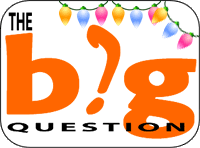
 SnagIt is a handy tool for capturing screen shots, especially portions of the screen. If you frequently do this (and then copy and paste into your graphics application to cut the portions you want), then go get this tool. It also gives you some nifty delivery options.
SnagIt is a handy tool for capturing screen shots, especially portions of the screen. If you frequently do this (and then copy and paste into your graphics application to cut the portions you want), then go get this tool. It also gives you some nifty delivery options.  Camtasia Studio is a great screen recording tool. It consistently gets pretty good
Camtasia Studio is a great screen recording tool. It consistently gets pretty good