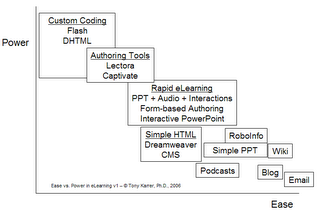 where Ease is roughly how easy (cost, time) is it to develop using that approach and Power is the ability of the tool to provide robust, complex learning solutions.
where Ease is roughly how easy (cost, time) is it to develop using that approach and Power is the ability of the tool to provide robust, complex learning solutions.
Many learning applications do not require more powerful tools, thus, the Reference Hybrids that I discussed previously is a blend of low-cost solutions with point solutions when higher power is needed.
I welcome feedback on this mental model.
Also since this is a picture and about half of the people who visit my web site come through search, I thought I'd include the text here so it can be found: Custom Coding, Flash, DHTML
Rapid eLearning, PowerPoint + Audio + Interactions, Form-based Authoring (LCMS), Interactive PowerPoint, Simple HTML, Dreamweaver, CMS (Content Management System),
RoboInfo, Simple PowerPoint, Wiki, Podcasts, Blog, Email, Authoring Tools, Lectora, Captivate.
4 comments:
Tony
That's a useful reminder. It would be useful to clarify both dimensions.
What do you mean by "Power"? Some of tools near the bottom provide function that is not easily available nearer the top. How easily can you use Interactive Powerpoint to provide the community function of a Wiki? "Power" seems to be mostly about what we called tier 2 learning when I was at IBM (learner interacting with system) as opposed to tier 3 (learner interacting with learner).
Similarly is the "ease" dimension limited to development of content? That's fine and useful, as long as you remember the other costs such as implementation, maintenance and management.
Great insights Mark. And you are right that I'm looking at it from a self-study perspective only. I'll definitely need to address that - and probably a different chart is required to address it from a Tier 3 because many of these tools do not even attempt to address interaction.
On the ease/cost side I've include several cost factors, but let me call them out and then look at it again. I'm curious if you see things that you would put at a higher ease (cost) aspect?
Thanks for the input.
Hi Tony,
What a great way to explain the technologies to non-tech savvy clients! I personally would put the simple powerpoint right next to email - it's almost as prevalent!
Shannon Martin
www.trainutopia.com
Tony
Here are some of the costs I am thinking of. I am not sure if you mean't to include them in your model or not. After all a model can't be expected to address everything.
Cost of update - a well designed customised course may be cheaper to update than a Powerpoint presentation - if you know what is likely to change and design for it.
Implementation - does your client want to track and analyse the use of the content? Do you need to make it available reliably and easily to a widely spread community? Do you need to make it easy to search and browse the content?
Management - blogs and wikis may require active day-to-day management, depending on the community and the content.
These are all important costs and I see no simple relationship between tool and cost.
Post a Comment