Tuesday, June 27, 2006
Will Blogs, Wikis, RSS, Mashups be Used in Corporate eLearning?
Wikis provide an opportunity for us to create reference hybrids -Shift in eLearning from Pure Courseware towards Reference Hybrids - easily and maintain them easily. We will dump Dreamweaver and RoboInfo in favor of Wikis.
Mashups we basically already use but in a different form. A reference hybrid embeds learning objects (e.g., Captivate movies in Flash) within the content. While technically this is not a mashup because the Captivate provides static content, its the same basic idea and something we are familiar with. Thus, adoption Mashups and Addins is a natural extension of what we are already used to doing. See: Authoring in eLearning 2.0 / Add-ins & Mash-ups.
Monday, June 26, 2006
Good eLearning Assessment Taxonomy
Guidance Needed - Are we Misguided in Informal Learning and Collaborative Learning Techniques
It points out that open learning environments may not be good ways for people to learn. Doesn't this suggest that informal learning, collaborative learning and other approaches to learning that do not provide much guidance are - well - misguided?
Thursday, June 22, 2006
Are We Approaching Collaborative eLearning Wrong? - The Individual is the New Group
A lot of his rationale for the shift echos what I've been reading from Andrew McAfee around Enterprise 2.0 and particularly the failure of software that enforces too many restrictions. Instead, "emergence" - the ability of the system to be fairly open and allow patterns to emerge.
My recent post around Collaborative Online Assignments and my experience with Collaborative Learning Using Web 2.0 Tools - A Summary makes me wonder if maybe we aren't being too groupware/Enterprise IT oriented (too restrictive) and not soloware/emergent oriented?
Future Platforms for eLearning
If you look at my picture of the range of tools:

and consider some of Learning Trends then my current belief is that there is a drive towards using tools that are lower cost and that include the ability to insert higher power capabilities at particular points.
This looks very much like what Dion is talking about in his article, but he takes it a step further by defining it as an architecture for development. This is somewhat like Authoring in eLearning 2.0 / Add-ins & Mash-ups and Typepad Widgets - A Sign of Things to Come in eLearning Authoring / Developement. But I think that the idea of LAMS but based on composition is also inline with this future Point Solutions vs. Suites and Composition.
What's the bottom line? In five years, I would expect us to be building much less SCORM courseware and much more Wiki-like content (web pages) with some interactive exercises, simulations, etc. embedded based on other tools or add-ins. Collaboration will be part of the environment, but we'll still be struggling with getting collaboration to work effectively as part of the system - so we'll still underuse those features. Authoring will be as easy as editing a word document and updates are instantaneous.
Hopefully I'm the first to be saying it, but:
Courseware is the new instructor-led training
It's not dying anytime soon, but its reaching its zenith and will start a slow steady decline.
eLearning Trends, eLearning 2.0, web 2.0, Collaborative Learning, Informal Learning
Keywords: eLearning Trends, eLearning 2.0, Web 2.0, Informal Learning, Collaborative Learning
Wednesday, June 21, 2006
Tools and Strategies for Personal Learning
The overwhelming majority of the learning needs of Canadian adults are not
addressed by formal training and education. In this post-industrial era, adults
today require self-directed learning skills to thrive in the unstructured work
environments outside of school. Efforts should be focused on the development of
practical tools and strategies for adults to learn in a networked information
society.
I tend to agree that while day-to-day I focus on formal training and performance support solutions, the real need is to help develop "practical tools and strategies" that help us learn. However, I feel like we are failing miserably in this area.
We (learning professionals) don't seem to know how to use these tools ourselves: Do Learning Professionals Make the Worst Learners? and More Questions on Making Learning for Learning Professionals More Effective.
And I have see lots of examples of tools out there, but I don't see lots of adoption nor do I see the practical strategies.
We need more pragmatic suggestions like I was trying to do in:
Personal Learning for Learning Professionals - Using Web 2.0 Tools to Make Reading & Research More Effective
What else are you finding that's helping you become a better learner in this "networked world."
If you have thoughts on this, I’m a regular reader so I’d love to see more blog posts on these tools and strategies.
Tuesday, June 20, 2006
Collaborative Online Assignments
Honestly, I've run into enough problems with this kind of approach in terms of synchronizing students, delays in their activity, poor performance by some students, drop-outs, etc. that I've only used it in a few cases. I'm curious if other people are finding success such as what Clive mentions.
View of eLearning Development Approaches - Ease vs. Power
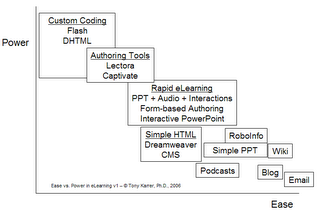 where Ease is roughly how easy (cost, time) is it to develop using that approach and Power is the ability of the tool to provide robust, complex learning solutions.
where Ease is roughly how easy (cost, time) is it to develop using that approach and Power is the ability of the tool to provide robust, complex learning solutions.
Many learning applications do not require more powerful tools, thus, the Reference Hybrids that I discussed previously is a blend of low-cost solutions with point solutions when higher power is needed.
I welcome feedback on this mental model.
Also since this is a picture and about half of the people who visit my web site come through search, I thought I'd include the text here so it can be found: Custom Coding, Flash, DHTML
Rapid eLearning, PowerPoint + Audio + Interactions, Form-based Authoring (LCMS), Interactive PowerPoint, Simple HTML, Dreamweaver, CMS (Content Management System),
RoboInfo, Simple PowerPoint, Wiki, Podcasts, Blog, Email, Authoring Tools, Lectora, Captivate.
Thursday, June 15, 2006
Future of Media - Implications on eLearning
Making Intranet Discussion Groups Effective
I don't remember where I read this, but several people have found a similar 100-10-1 metric for forums. Out of 100 people in the rough target audience, 10 will sign-up and read forums, 1 will contribute. Thus, when the author talks about having 500 people in their company, if you use this really crude forum, you may only get 5 people who are active contributors. Not sure this will generate critical mass. Especially if the topics vary.
Second, he suggests attaching discussion to every page (much like how a blog works). Again, I'm not sure this is good practice. Discussion becomes too difuse and you don't reach critical mass.
I do agree with several all of his other points:
2. PROVIDE AN AGGREGATED, PRIORITIZED VIEW OF DISCUSSIONS.
3. INTEGRATE FORUMS WITH THE COMPANY DIRECTORY (no registration required)
4. STRIP THE INTERFACE TO THE BASICS.
5. SIGNAL PARTICIPANTS WHEN A POST IS MADE.
6. ENGAGE YOUR ORGANIZATION'S THOUGHT LEADERS.
I would also add that approaches like IBM's Jams where topics are raised to be discussed over relatively short windows with high visability will create interesting discussions. This is a way to overcome some of the critical mass issue.
However, I'd be surprised to find that many organizations with 500 employees are getting much value out of broad spectrum discussion forums as are described in his article. Maybe I'm wrong.
Choosing Media - Push vs. Pull - Part 1 of Many
Let me start with a big one...Choosing Media. In other words, what combination of documents, web pages, emails, IM, SMS, video, audio, podcasts, vodcasts, Faxes, RSS feeds, telephone calls, direct mail, blogs, wikis, recorded presentations, etc., etc., etc. should I use?
Actually, let me start by avoiding the harry mess that is the question, "Does the media make a difference?" This question is a great way to generate an argument at any dinner table involving learning professionals. You will get to hear people on both sides arguing based on conclusive research across hundreds, maybe even thousands of studies. If you are interested, take a look at:
http://www.usq.edu.au/electpub/e-jist/docs/html2002/ramage.html
I tend to avoid this theoretical debate as much as possible by pointing out that in the real world you have to choose your media, and they certainly not created equal.
I wish there was a simple formula for deciding this on a project, but instead for any project you use lots of rules of thumb, past experience, iterative design, and finally land on what you consider to be a reasonable mix. If it was easy, they wouldn't be paying us learning professionals so much money. Hmmm ... wait a minute ...
I tend to start my media choice by examing what my reasonable set of media choices might be in a particular situation. Often based on end-user characteristics, e.g., no audio on desktops, we can often narrow things down. In some cases, you quickly find that you have such limited choices that you are virtually forced into particular media. For example, Apple has used audio training for their remote sales force for years. For many years this was done by publishing Audio CDs that the sales force would listen to in their car. Now, they use Podcasts that they listen to on their iPods (naturally). The media choice is obvious given the limitations.
Given my list of media choices, I then generally think about media in terms of
- Kinds of teaching methods available given the media and its fit to my goals, learning design, etc.
- Efficiency of media in terms of providing quick support or quick transfer of information
- Ability to reach the audience
In this article, let me focus on that last item first. I normally segment my learning strategies fairly quickly into Push vs. Pull. This comes from marketing and Wikipedia tells us that Push-Pull is defined as:
In a "push" system the consumer does not request the content be sent; it is
"pushed at" the end-user. An example of this is a network television commercial.
TV viewers do not request to see a car advertisement; it is simply "pushed" at
them.In a "pull" system the consumer requests the content and "pulls" it through
the delivery channel. An example of this would be a web search using a search
engine. The consumer performs a search for a specific car and information is
pulled up in response.
In the eLearning world, we use Push to indicate that we need to get the learners attention to notify them of information or to begin (or continue) transforming performance. We are reaching out to them. We use Pull to indicate that we are going to create resources that will be available to be found based on need.
In terms of media selection, the reality is that this is a spectrum of how able we are to grab the attention of someone and it is highly dependent on the behavior of the person. For example, we would generally consider putting up a web page on your intranet to be a pull approach. However, if this is a page that someone visits every day or every hour and your content is located in a highly visible place, then the reality is that this becomes a push strategy. Conversely, email is generally considered a push strategy. However, many users tune out emails from particular email addresses (like those from training) and thus you’ve not reached the audience.
Often we find that we will separate our overall design into separate problems of Reach and Teach (although Teach is a somewhat older term). This problem is actually more complicated because in many cases we are trying to do this iteratively, over time and reaching not only the primary audience but secondary audiences as well (e.g., managers).
So, what I really am doing is looking at the target audience and secondary audiences and asking first whether this is Push vs. Pull (Do I need to reach them, or will they come when they need it?). If it's push, then I ask
- How often do I need to Reach them?
- What media are available to Reach them?
- Will the media get their Attention? What can I do to improve Attention during Reach?
A couple years ago, the answer to this was often quite simple. 90% of push was email. 90% of pull was web pages or by putting content in my LMS. Actually, the pull side was probably 90% "Hey Joe" but I'm assuming that we are only counting places where we are trying to do more than that.
Now the answers here are more complicated. First, email is far less reliable in terms of using it as your sole means of Reach. Now you have to consider email in terms of how you will follow-up and escalate when it doesn't work.
We also have interesting technologies that play in here although today they still probably wouldn't be at the top of your list. You still should know about them:
- Telephony solutions - there are a variety of solutions that allow automated calling and leaving of messages. Your local AYSO (soccer) probably uses this to notify parents. So do your political candidates. Again, small today in corporate solutions, but a well timed vmail from a senior leader in the organization might be a great way to reach your audience.
- RSS Feeds (including Blogs) - I personally have not seen a company where enough individuals are using RSS readers to make this effective, but in a couple of years this is going to be important because of its unique place in between push and pull.
- Podcasting - Works well at Apple for sales people. I wonder if this wouldn't be a great way to hit distributed sales forces in a lot of organizations. Or maybe the Telephony solution + Podcasting.
Each of these represent possible avenues to consider.
For Pull based solutions, I'm pretty sure that other than the shift of content from being buried inside your LMS to being put on your intranet, most of Pull is being done as web pages.
I would very much welcome thoughts, comments, etc. on this post.
Next post on this topic will look more at effectiveness of media types during communication/teaching.
Wednesday, June 14, 2006
Relevance of the learning profession - In defense of ISD
The challenge for learning professionals will be to change their toolsets from prescriptive to supportive. For instance, in our informl learning unworkshops we’re trying to foster a community with the tools and connections needed to address that essential 80% of learning that is ignored by formal training and education. I really do not believe that formal approaches, like instructional systems design, will be able to help these learning needs.
I agree that we need to be looking for ways to support the "other 80%," but I disagree about the value of what we know from formal approaches, like ISD. One of the things I've pointed out in the past is that Informal Learning is Too Important to Leave to Chance. I don't claim to have the answer for how we can more systematically treat informal learning, but I strongly believe that much of what we know about human performance, analyzing behavior and performance, impacting behavior and performance, breaking content down, and I'm sure other aspects of ISD are quite applicable to a "supportive" model.
In fact, when I'm talking about Start with Courseware or With the Other Stuff? and the Shift in eLearning from Pure Courseware towards Reference Hybrids, I'm certainly talking about providing support materials that are used as part of work. The design of these tools is certainly based on many of the same principles in ISD.
The other comments that struck me from Harold's article:
it’s the realisation that individuals now own the means of knowledge production.
In a knowledge economy, the individual is the knowledge creator and relationships are the currency.
Enabling learning is no longer about disseminating good content. Enabling learning is about being a learner yourself, sharing your knowledge and enthusiasm and then taking a back seat. In a flattened learning system there are no more experts, only fellow learners on paths that may cross.
While I think I understand what Harold is talking about here, I'm not sure that I agree that it goes this far. Maybe its just because of my perspective (and being so involved in technology) but I see that much of what we do these days is acquire and process information. We need the right information to get to us. And we need the right knowledge of what to do with the information to carry out our processing on that information. It's the knowlege economy.
Virtually everything I work on is all about this. One client needs systems to help with what amounts to matchmaking (finding the right people, knowing what to do once you've figured out who they are). Another client needs systems to help provide customer satisfaction information in actionable form and then help with how to improve the results.
This doesn't really feel at all like ... "fellow learners." It feels like good old help getting your job done. Am I missing something?
Tuesday, June 13, 2006
What is Rapid eLearning?
First the good. Rapid eLearning is on the mark in terms of the demands on learning professionals - Learning Trends Point To and Shape eLearning 2.0 - the heart of which are the following needs:
- Very fast transfer
- Occurred in short bursts w/o leaving the workplace
- Fast to develop (and low cost)
- Had real impact on performance
Another post that discusses this is: The Driver for Rapid eLearning. In it Rick Nigol talks about the same kinds of drivers and he discusses approaches to rapid eLearning in terms of tools, people and process.
Now the bad news. The term "Rapid eLearning" has taken on a life of its own and now normally means:rapid creation of courseware by people who are less experienced with
courseware development particularly subject matter experts
and if you are around the industry much, you realize that it's been taken over by two main types of solutions: PowerPoint -> Courseware and Form-based Authoring tools. This is only the tools portion of what Rick discusses in his post.
eLearning Guild's Research Report on Rapid eLearning talks about how hot this topic is, but then you get things like a recent blog post by Gabe Anderson of Articulate:
Of course, Articulate has long been at the forefront of the industry, setting the standard in PowerPoint to Flash conversion ... rapid development authoring tools have become synonymous with the very concept of rapid e-learning. And Articulate is the global leader in rapid e-learning.
Ergo, Articulate is rapid e-learning.
I don't fault Gabe for saying that "rapid development authoring tools" are synonymous with "rapid e-learning." Unforuntately, that's mostly what people are saying when they use the term.
Why do I say "unfortunately?" Well I think we all know the answer. Giving a SME a tool that lets them create PowerPoint + Audio and maybe a question or two, well that's certainly fast and low cost. And I'm sure there are good examples of using this effectively. But it only hits one of the four needs that I listed above. In particular, it fails with:
- Very fast transfer
Often you have to sit through long, boring presentations waiting for interesting points to be made. Cmon we all just leave the thing running in the background while we go back to our real work. At least one of the tools on the market allows you to put the presentation in fast forward mode and adjusts the speaker's voice so that it still sounds good. That's at least a little faster. Transfer? Hardly. - Occurred in short bursts w/o leaving the workplace
Again, these are normally not handled as short-bursts. But, we could try to get our SMEs to create shorter presentations. - Fast to develop (and low cost)
Does this well. - Had real impact on performance
Yeah, right.
I could tell you what I would like rapid eLearning to mean, but that's pointless. They've already taken the term. I just now need to figure out how to differentiate Reference Hybrids and other models from rapid eLearning.
Blended learning - no shape, theory, methodology or best practice?
As we see the shape of things begin to change, I'm concerned as is Donald when he tells us the term "blended learning" has "no defined shape, theory, methodology or best practice."
Is this then similar to Informal Learning is Too Important to Leave to Chance where we need our design models to catch up to the demands of the world of learning?
Training - Serve Them Coffee! Meetings - Don't?
Previous studies have show that consuming caffeine can improve one’s attention and enhance cognitive performance, with 200 milligrams (equivalent to two cups of coffee) being the optimal dose.
Moderate doses of caffeine can also make you more easily convinced by arguments that go against your beliefs, say Pearl Martin of the University of Queensland in Brisbane, Australia, and her colleagues.
Perfect for training situations! But ...
people who gulp down lattes at business meetings may want to reconsider how the drink is affecting them, the authors suggest.
Yeah, we wouldn't want open-minded people at meetings. :)
Monday, June 12, 2006
Blowing Up ADDIE? And Availability in Learning Design.
While Neil's whitepaper is somewhat underwhelming because it doesn't give much prescription on how to accomplish rapid learning design, it does point out how eLearning Courseware that relies heavily on present-review models are often not great design.
The other really great point that struck me was the simple way he cast the issue of "availability." In particular he suggests that we design for (a) learn, use and forget and (b) always re-findable. I would ask if putting content in courseware buried in an LMS is ever going to meet these two requirements.
Good stuff Brent and Neil.
Thursday, June 08, 2006
Start with Courseware or With the Other Stuff?
I always worry when someone labels you "an academic" because it sounds like they think you don't work in the real world. Since Dave and I don't really know each other I have no idea if he means it in any particular way. Dave, just as a heads up. I was a professor of Computer Science and Multimedia for 10 years but had to leave when my company started to grow. I continue to write, speak and sometimes teach, but I'm much more of a hands on developer of eLearning Solutions than "an academic." I helped build two companies in the multimedia training world and then started my company, TechEmpower, and grew it when it became clear that the web (online learning) meant that people would need help with strategy, selection, integration, and development. Because of my dual background in hard-core systems and human performance, I've had a chance to work on some pretty interesting things. As an example, for the first four years of eHarmony's (the marriage matching site) existance, I was essentially a part-time CTO. I've worked with a wide variety of Fortune 500 companies on different eLearning projects and regularly network with folks at these companies who are active with defining technical direction for eLearning. So, when I'm talking about trends, that's where I'm coming from.Now I know that Tony is an academic, and he's probably teaching at a University and doing consulting, but ...
what he is talking about is NOT some grand revelation that has just started and he is certainly not the first one to see it.I wouldn't necessarily claim that anything I write about is a "grand revelation" nor would I say that I'm claiming to be "the first one to see it" - it's hard to ever claim that. When Dave says "it's a natural progression ... start with the courseware, and then move to adding other elements ... " is simultaneously making my point and missing the bigger picture.
Its a natural progression for a company to start with the courseware scenario, and then move to adding other elements. I am not saying its right or wrong, its just what I have seen happen most of the time at corporations.
Three years ago, most every company would follow the pattern courseware -> other elements. In other words, the general model was to build eLearning solutions by thinking about the courseware first and secondarily think about the leave-behind materials, e.g., online job aids, help, etc. Why did we start with courseware? Well that's what most people were thinking about at the time. You had your LMS in place. You built your courseware and tracked it with your LMS. You STARTED with the COURSEWARE.
Today, I see more and more companies STARTING WITH THE OTHER STUFF. We may not even produce courseware. It may not get tracked under the LMS.
And, I'm not so sure that this is as obvious as Dave would have you think. After all, take a look at what Bersin suggests in his Four Stages - eLearning Technology: Leading with an LMS - Harmful to Your Health (or Skipping Stages in Bersin's Four Stage Model), or an article in CLO about on demand information eLearning Technology: Tools for On-Demand Information - An LMS? or the recent article in Learning Circuits - eLearning Technology: The Real HCM Maturity Model ... all of these suggest the LMS and courseware as the center of the eLearning universe. If all you did was read these articles, you might very well find yourself starting with Courseware still.
I would also say that Tony mentions wiki use for reference material -- well again, he is pushing a philosophy there which has yet to translate into the collective training/learning gestalt of most corporations who are thinking about e-Learning.Well we do agree on this. Today, you are more likely to find people building the other stuff with Dreamweaver, RoboInfo, MS Word, their company CMS or by hand than with a Wiki. But, if you haven't really started doing this yet - I would highly recommend looking at Wiki technology. It will lower your barrier to using these techniques significantly. And will lower your ongoing maintenance costs as well.
I'm realizing that Dave likes loaded terms "an academic" ... "pushing a philosophy" ... I certainly am suggesting that you seriously consider what I'm saying the next time you are thinking about a learning solution. There are too many variables to know if this approach will be right for you in your particular case. And thank goodness for that, because you might need to hire someone like me (or Dave) to help you figure out how to to approach things in your particular situation. But is it worth considering?
My comments are turned on, I welcome your thoughts on this. Or post in your blog and let me know about it. :)
Tuesday, June 06, 2006
Death Forecast
Maybe this is a bit morbid, but its quite an interesting little tool.
It also reminds me that I'll need to write more about using tools as part of eLearning Solutions sometime within the next 43 years (how long I have to live).
As a suggestion to this tool, they really should have a series of specific suggestions keyed off of each question to suggest activities that you should take to improve your life expectancy (assuming that's our goal). Better yet would have been to support creating an Action Plan. We;ve used these techniques quite successfully on several projects to help move people towards best practice behaviors.
Leading with an LMS - Harmful to Your Health (or Skipping Stages in Bersin's Four Stage Model)
Stage 1: Getting Started - Cost savings, off-the-shelf, LMS implementation
Stage 2: Expansion - Blended learning, rapid e-learning, greater use of LMS, custom courses
Stage 3: Integration and Alignment - Governance, HR integration, performance management
Stage 4: Learning on Demand - LCMS, performance support, search
This is similar to the stages I pointed to in my article The Real HCM Maturity Model. And, though I understand what Josh is going for in the model, I think that it is more a model of what people have done rather than what you should do.
First, Stage 1 should not include "LMS implementation." I think this is often the biggest mistake that people make. You don't need an LMS to do eLearning. And if you are early on, chances are that going after an LMS can be a really tough way to get started. Alternatives are described in my article Tracking Without an LMS. If, as Josh suggests, you only need off-the-shelf courses, then you likely can use your providers' LMS implementation. That will be enough of a learning experience to understand why I don't want you to "lead with an LMS."
Second, I would suggest that you follow the Shift in eLearning from Pure Courseware towards Reference Hybrids and skip right to Stage 4 (minus the LCMS). In other words, pick up a Wiki tool, or RoboInfo or Dreamweaver and start to build online reference solutions with integrated search first. Maybe you'll create a hybrid solution with some integrated Captivate movies. But if anything the LMS will get in your way of doing this.